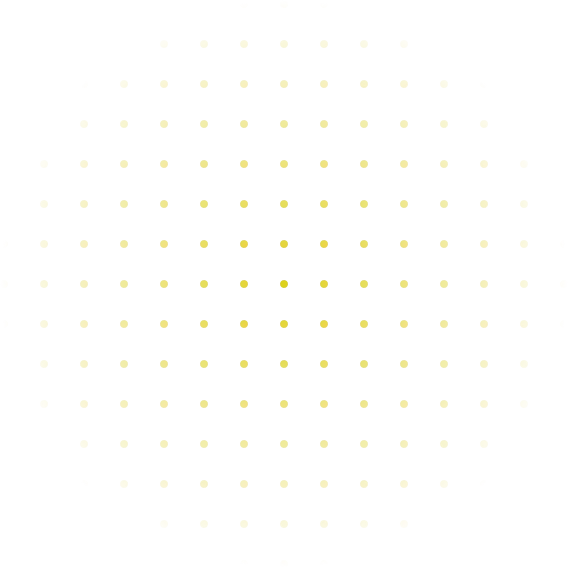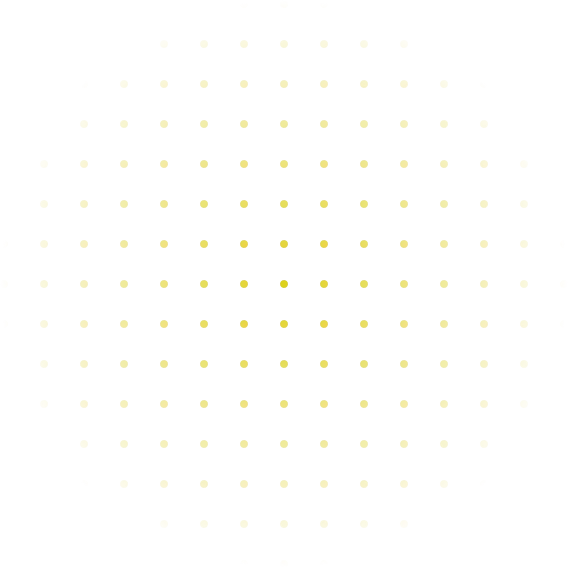FAQ
SoPlayer IPTV Frequently Asked Questions
Welcome to our FAQ page! Here you’ll find answers to the most commonly asked questions about SoPlayer. If you need further assistance, feel free to contact our support team.


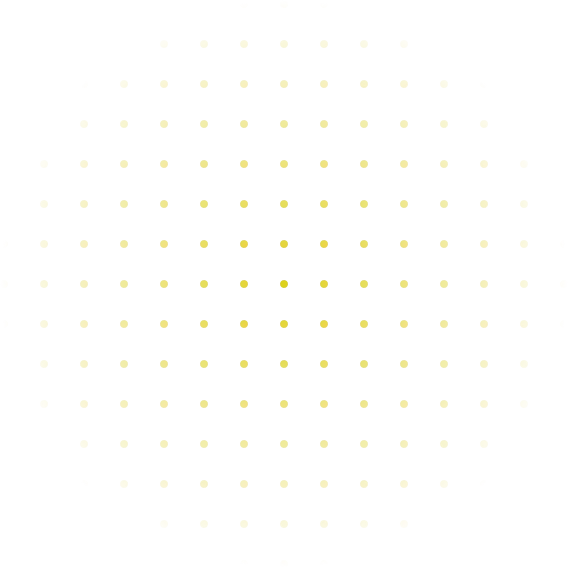
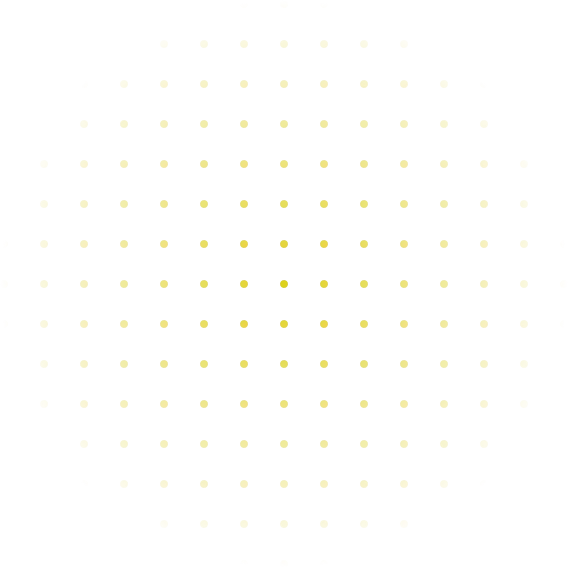
FAQ About SoPlayer app
SOPlayer is available on various platforms, but the method depends on your device you can check our SOPlayer app
Directly, no. Roku uses a closed operating system and does not currently host the SOPlayer app in the official Roku Channel Store. Additionally, Roku does not allow “sideloading” of APK files like Firestick or Android devices do.
To get SOPlayer on your Firestick, follow these steps to “sideload” the app:
Step 1: Prepare your Firestick
Go to Settings > My Fire TV.
Select Developer Options. (If you don’t see this, go to About and click your device name 7 times).
Turn ON “Apps from Unknown Sources.”
Step 2: Install Downloader
Search for the Downloader app on the Firestick home screen and install it.
Open Downloader and allow it to access your files.
Step 3: Download SOPlayer
In the Downloader address bar, enter the specific download URL provided by your service provider (often a shortened bit.ly link or a numeric code).
The APK file will download. When finished, click Install.
Once installed, click Done and then Delete the installation file to save space on your Firestick.
General Questions
SoPlayer IPTV is a premium IPTV service offering a wide range of channels including sports, movies, news, and entertainment. We provide high-quality streaming with minimal buffering.
To sign up for SoPlayer IPTV, visit our pricing, choose a subscription plan, and complete the registration process. You’ll receive an email with instructions to get started.
Yes, you can watch SoPlayer IPTV on multiple devices. Depending on your subscription plan, you may have access to a certain number of simultaneous streams.
To cancel your subscription, just contact us and we will cancel your subscription and give you your refund
If you experience buffering issues, try the following:
- Check your internet connection.
- Restart your device and router.
- Reduce the video quality.
- Contact our support team for further assistance.
We regularly update our channel lineup to include the latest and most popular content. Check our Channel list page for information on newly added channels.
Yes, CatchOnTV offers a free trial for new users. Visit our Free Trial Page to sign up and experience our service before committing to a subscription.